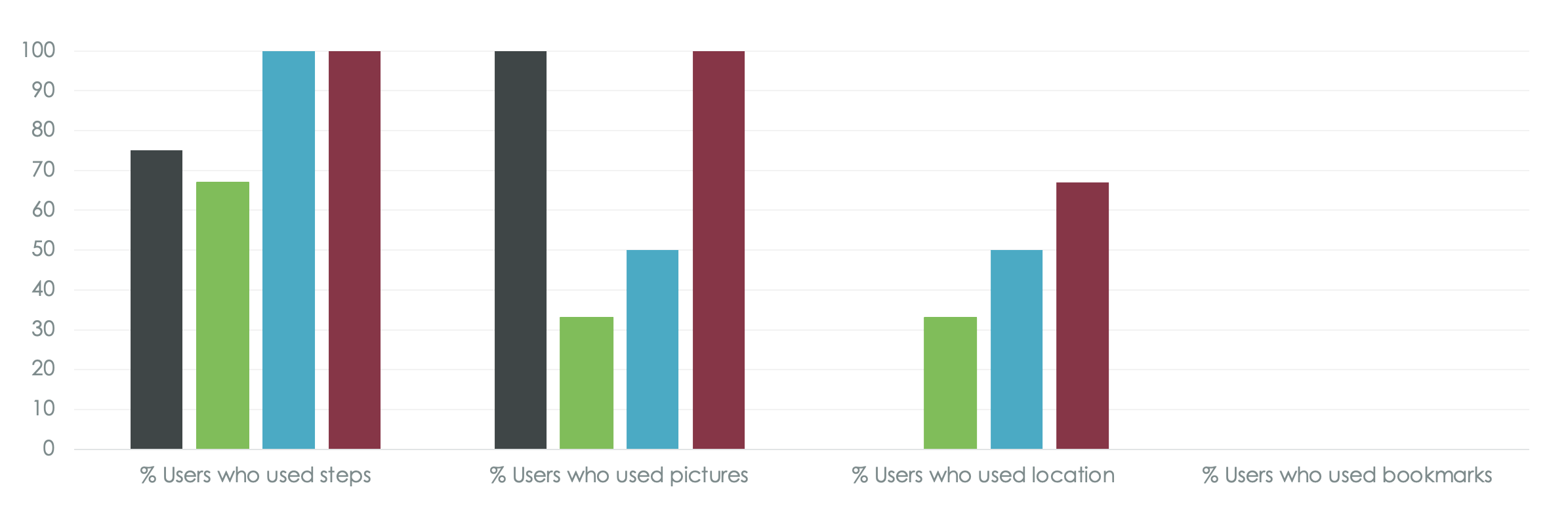HoloLens Tutorial
Researching effective tutorials for augmented reality onboarding

-
Challenge
New software for HoloLens called Vuforia Expert Capture had traditional training such as training courses and documentation but it lacked in-software learning. In particular, there was a gap in software onboarding that we investiaged.
-
Approach
We conducted an experimental study where we designed several onboarding tutorial ranging from passive to active learning. styles For each test we created an immersive AR tutorial and tested with internal testers.
-
Results
Onboarding tutorials positively impacts user confidence and feature usage. Active learning was scored the highest. There are challenges associated to getting users to new hardware and AR paradigms.
Learning zone target.
When organized as a quad chart, the combination of structure and collaboration creates four learning zones. There are structured learning approaches such as training courses that are with people or e-Learning courses that are independently driven. There are also unstructured learning methods such as peer to peer communities or microlearning that you do on your own. This project focused on microlearning for AR software, particularly onboarding tutorials.
When people learn.
The average employee only has 24 minutes a week for “formal learning.” People simply do not have as much time as they’d like to learn in a formal way, so this informal “in-the-flow” work is necessary for success.
Research based on a LinkedIn Learning & Development Study, 2018.
How people learn.
A study of over 200,000 learning interactions for engineering and software skills found that 58% are structured or linear, and 42% are ad hoc or unstructured. This establishes that both on the job learning and formal training are essential to efficacy.
Bersin, Deloitte, 2018.
Research on existing AR tools informed these guiding principles:
Create multi sensory experiences (sound, sight, haptic.)
Use the right content for the right job (audio, 2D, 3D, animations)
Animated assets are engaging
Encourage user movement
Scan the environment to help users know their spatial boundaries
This research also guided us to avoid these common pitfalls:
Creating user interfaces that don’t account for the hardware field of view (FOV)
Placing information in hard to see/reach areas
Content drifting from the users
Too much text, 2D UI
Assuming users know how to use the hardware
Onboarding Framework
Based on our research of in-the-flow, unstructured learning, and augmented reality best practices, we designed a framework that guided our tutorial creation and testing.
Prototyping methods
In order to support each tutorial we built new AR experiences that were a combination of 2D and 3D assets as well as functional logic to drive interactions. 2D assets were created in Photoshop and Sketch. 3D assets were created in Maya. Interactive content was created using Sketchbox and Unity.
User Testing
We tested model 2, 3, and 4 of the onboarding framework above.
Users were tasked with opening a coded locker. In model 2 the users received onboarding callouts that taught them how to follow the instructions for doing this task.
In model 3 and 4, the user walked through a guided tutorial. Model 3 was passive in that the user clicked through step by step instructions whereas model 4 included this walkthrough but also required the user to try out the interactions.
User Confidence Levels
Each onboarding model increased the confidence level of users compared to the control (reading a 2D handout on how to use the tool). The active walkthrough scored the highest with 63% higher confidence than the control.
Feature usage
Onboarding tutorials increased feature usage. Moreover, as the tutorials became more immersive (walkthrough) and active (active walkthrough) feature usage increased. One outlier is the number of pictures used by the control indicating that if there is not training users default to a familiar or engaging interaction, taking pictures. Another intersting finding is bookmarks were not used indicating poor training or lack of utility.
Onboarding makes a difference.
The overall finding was clear - onboarding improves feature usage and confidence with tools. This confirms industry best practices and indicates that AR software usage is not unique. In fact, AR onboarding provides a medium from which spatial interaction can lead to strong adoption.
Artifacts created:
Market research report
Research methodology
AR tutorial prototypes
User testing kits
Research report